In order to use the Custom Feature on your statuspage you must have the Startup plan.
How to set up a custom domain:
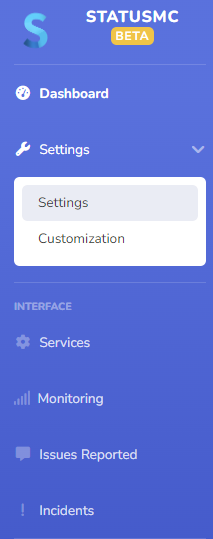
4. Enter the domain that you wish to use in the "Custom Domain" field which is found on the settings page. Keep in mind that you must be the owner of the entered domain in order to proceed as you need to set up a DNS record for that domain as well.
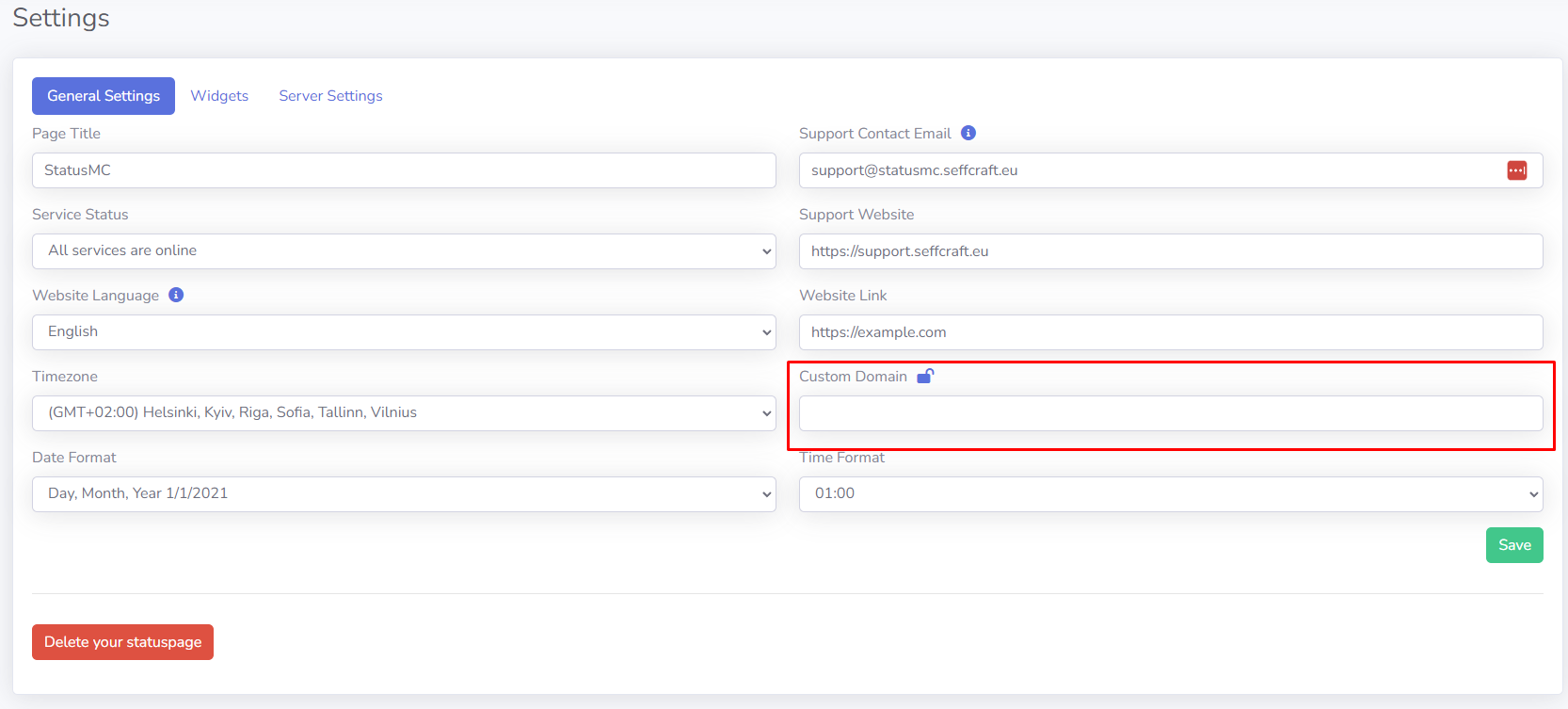
If you still can't find an answer to what you're looking for, or you have a specific question, open a new ticket and we'd be happy to help!
Contact Us